- Top
- Shooting
- Basic procedures
- Shooting
Shooting
For shooting, use the following steps.
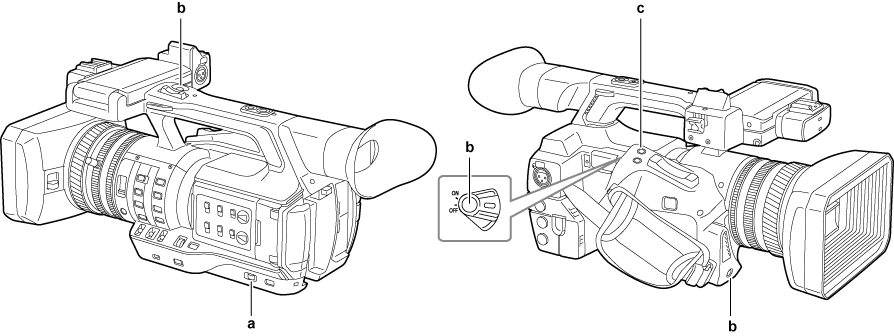
<AUTO/MANUAL> switch
Recording button (grip side, handle side, front side)
<REC CHECK> button
Set the video settings and the audio input.
Before shooting, the followings must be set or adjusted.
Image settings for the brightness function (iris, gain, shutter) and the white balance adjustment function, etc.
Audio input settings for audio recording.
Adjusting audio recording level
Select shooting mode with the <AUTO/MANUAL> switch.
<AUTO>: auto mode
[A] is displayed at the upper part of the viewfinder and LCD monitor.
Focus, iris, gain, shutter, and white balance are automatically adjusted.
You can set the operation specifics for auto mode in the main menu → [AUTO SW].
<MANUAL>: manual mode
To adjust focus, iris, gain, shutter speed, and white balance manually, set the camera to manual mode.
Adjust the brightness by adjusting the iris and ND filter. (Iris)
To focus manually, use the focus operation. (Focusing (manual focus))
To adjust the white balance, adjust the white balance and black balance. (Adjusting the white and black balance)
To set the audio input and adjust the recording level, switch audio input. (Selecting audio input signals)
Press the REC button to start recording.
The REC button is on three locations: the grip side, the handle side, and the front side.
During recording, the tally lamp lights red.
To stop recording, press the REC button again.
Check videos recorded.
After recording ends, pressing the <REC CHECK> button automatically plays back approximately the last three seconds of the latest clip.
Holding down the <REC CHECK> button for one second plays back from the last ten seconds of the latest clip.
In this way, you can check whether video has been recorded properly.
Returns to recording standby after checking.
For clips within ten seconds, previous clips are not played back even if the <REC CHECK> button is held down after returning to the start of the current clip.